Here is what I found, hope it helps:
Yes24 has overseas online purchase, below is the step by step guideline:
1) click http://www.yes24.com/24/goods/3747084
2) you will see Rain's special album [Back to the Basic] image and the list price is 11,000 won
3) 주문수량 select the quantity you want to buy
4) click the blue button 카트에넣기 on the bottom
5) On next page, you will see two buttons as below:
BLUE is member purchase 회원주문
RED is non-member purchase 비화원주문
click Red button -
[note] I tried to register as overseas member, it gives the same price.
6) Payment page
Section 01
개인정보 수집 항목, 목적, 보유 및 이용 기간 정책에 동의합니다.
check above button, this is term and agreement
Section 02 Customer Information
이름 [Name]
주민등록번호 [Resident ID - leave it blank]
일반전화 Daytime Phone
휴대전화 Cell Phone
이 메 일 Email
비밀번호 Password (create one)
Section 03
Click 해외 배송 (Oveseas Purchase)
Click Shipping method - UPS is cheaper, it costs 12,000 won, EMS costs 20,000 won
UPS (국가를 선택하세요) EMS(우체국 해외 배송)
Section 04 Shipping Information
이 름 [Name]
국가코드 [Country]
우편번호 [Postcode - leave it blank]
주 소 [Mailing Address]
일반전화 [Daytime phone]
휴대전화 [Cell phone]
Section 05 선물 포장 하지 않습니다 [No Gift wrap] click
Section 06 출고시마다 첨부합니다 [Receipt included] click
7) Click this button after you fill up all information
카트에넣기
** After you click the button, you probably need to install the Active X add-in, those are payment system, just click allow, OK, whatever, until all software application are fully downloaded.
** Also, all information has to fill in English
8) Payment method
On 결제수단
select 신용카드 (payment via credit card )
On 카드사 선택
Click the drop box, selected the credit card
해외비자 overseas Visa
해외마스타카드overseas Mastercard
9) Then select the blue button 켤제하기 in the bottom
If you successfully download all payment software, it should have a credit card information window pop up, it's in English, just fill up the information
Source & Credit: nycuckoo-rainlegend.com
Tuesday, March 23, 2010
Guideline [Back to the Basic] online pre-order via Yes24.com
Labels:
BACK TO THE BASIC album
Subscribe to:
Post Comments (Atom)






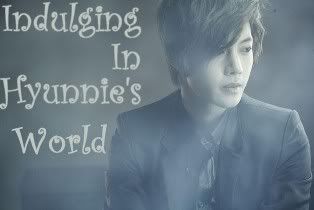

No comments:
Post a Comment