Please watch teasers on Mnet! (UPDATED)
If you still remember how we pushed videos and audio tracks for 'Rainism' and 'Love Story' in 2008 to the top of the chart, please do the same thing for 'Back To The Music'. The two teasers are now available on Mnet, they needs more 'Hit' to go up to the top.
Whoever has Mnet ID, please don't forget to give a 'Thumb'!
Use direct links to enter are easier to load the videos, so please use the direct links below and skip procedure #1-3
Back To The Basic teaser
http://player.mnet.com/VODPlayerMain/VODPlayer.asp?MediaID=36605&MediaType=MV&sw=
Love Song teaser
http://player.mnet.com/VODPlayerMain/VODPlayer.asp?MediaID=36639&MediaType=MV&sw=
=====================================================================================
1. Open page http://tv.mnet.com/
2. Find '비' on the upper left of the page and click on it
3. You see icons of the videos appear in the middle of the page, then click on any of them.
=====================================================================================
4. A pop up window will open, install whatever it required.
5. After installation, the player will appear, then play the video
6. when the video ends, click on the red TV icon on the thumbnail of the video on the right side of the player to replay the video in order to increase the number of 'Hit'
7. If you don't want to waste time on watching the whole thing everytime but want to make sure the number of 'Hit' is counted each time, first, you need to watch the whole video for the first time. Because after you watched the whole thing, the file of the video will automatically save in the internet temp folder in you computer, so when everytime you repeat the video by clicking on the red TV icon, it won't take time for buffering and loading any more. After you watch the whole thing in the first time, click on the red TV icon on the thumbnail of the video on the right side of the player to replay the video. Watch it for the first few seconds, then pull the white dot on the loading bar to almost the end of the loading bar to play the last few seconds of the video until it ends and stops.
8. Repeat step 7 as many times as you can.
Credit tutorial to rainlegend.com
Source: sixtofive1982
Concrete Market (Drama Hangout)
1 hour ago






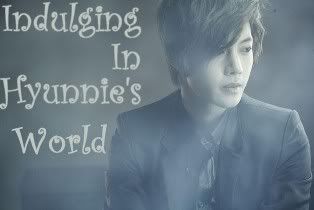

No comments:
Post a Comment